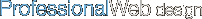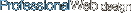Web Design Articles
Prevent Your Work From Being Stolen -
Understand US Copyright Laws
© 2003 Viki Nygaard
You are free to reprint this article in your publication as long as the resource box located at the end of this article is included.
Information has never been as accessible as it is now. Unfortunately, that same accessibility also makes it much easier for your original work (whether it is text, images, or music) to be copied without permission. A simple point and click of the mouse and it can be copied into a computer's hard drive. As a Web site owner, it is important for you to know the basic rules that currently govern the Internet. Although this article is not meant to be a substitute for legal advice, it gives you some guidelines on how to protect yourself - and your Web site.
Notice of Copyright
Publication of works after March 1, 1989 no longer need to have a copyright notice attached to it in order for it to be protected under US copyright laws. However, if you wish to bring a lawsuit upon someone who is illegally using your work, your material must first be registered with the United States Copyright Office (Address: Library of Congress, Copyright Office, Washington, DC 20559-6000 Phone: 202-707-3000 Fax: 202-707-2600 Web site: http://www.loc.gov/copyright). It is highly recommended that you have a copyright notice along with terms of use on your Web site as a reminder to others and to give yourself additional protection in case of a copyright dispute.
An example might be:
© The Year or Years + Your Business Name
The material on this site is protected by US Copyright Laws
and cannot be used with out the express written consent of the owner.
Linking to Other Web Sites
Sometimes you will want to link to other Web sites, and other Web site owners may want to link to your site. While the laws for linking remain controversial, a good rule of the thumb is to always ask for and receive written permission from the Web site owner first. Some Web site owners - including yourself - may be upset to find their Web site is linked to a site in which they disagree with the material presented. Linking to someone else's internal Web pages may be found unethical. Because the link may be bypassing the terms of use policies or paid advertising that appears exclusively on the home page of the Web site, it's always as good idea to ask for permission first. It's also a good idea to state, in your own terms of use, that linking to your Web site requires express written permission.
An example might be:
Linking to any page on this site requires the express written
consent of the owner. You may obtain permission by contacting
Your Name at Your E-mail Address.
Framing
If you use frames in your Web site, it is imperative to make sure that any links to external sites are opened up in a new window and not opened up - or "framed" - inside your own Web site. A Web site uses frames if one portion of the Web page remains static - usually the part of the page that contains the navigation bar - while the other portion of the page changes when a link is clicked.
Unless you have permission from the Web site owner, framing is indeed considered to be illegal. The main reason for this is because if a site is framed - that is, it opens up within your own Web site - the viewer may believe that he or she never left your Web site and think that the material displayed is your own.
META Tags
Special care should be used with the words used in your META tags. META tags are not something you see when viewing a Web site, but are embedded into the HTML coding behind the scenes. Some search engines look at the META tags of a Web site for keywords or phrases that a surfer might type into a search engine to find your Web site. For example, a Web site that offers Web design services might use "Web design" and "Web development" for their keywords. The use of name brand words or company names should always be avoided. For example, using the word "Macromedia" which is a company that sells Web design software or "Dreamweaver" which is the name of a software program that Macromedia sells, as keywords in META tags could certainly mean a potential lawsuit between yourself and Macromedia.
"Free" Images
We've all seen them - the Web sites that advertise "free" clip art, "free" backgrounds, and "free" images. The truth is, many of these "free" items have been stolen off of other people's Web sites or taken from clip art collections and are subject to copyright laws. Unless you have a statement that says, I am the sole creator of the images and you have my permission to use them for whatever reason, you could be infringing on the owner's rights.
Use of Music on a Web site
It is a direct violation of copyright laws to upload music to a Web site, even with a legally purchased music cd. Unless you have the express written consent of the owner, you could face a monetary lawsuit and criminal charges.
It is important to note that there are exceptions to the rules. For example, it is recognized that short words and phrases are generally not subject to copyright. There are also works that are in the "public domain" which means that they are free from copyright. For example, any works published before 1923 are considered to be in the public domain and can be freely used. Special rules also apply to copyrighted materials used for educational purposes.
If you would like to receive the permission to use a copyrighted work, but don't know where to start, check out the Copyright Clearance Center (Address: 222 Rosewood Drive, Danvers, MA 01923 Phone: 978-750-8400 Fax: 978-750-4470 Web site: http://www.copyright.com). They may be able to assist you in obtaining permission from the creator.
For some material, it may be a good idea to fill in the legal paperwork required to register your work with the United States Copyright office. These forms are easily downloaded and printed from the US Library of Congress Copyright Office at http://lcweb.loc.gov/copyright. The fee is $30 US for most works.
The bottom line is: protect yourself and respect others. Protect yourself by adding a statement to your Web site that clearly states the terms of use. Protect yourself from legal liabilities while at the same time respecting others rights by asking obtaining their permission whether it is to use their material or to link to their Web site.
Viki Nygaard is President of Mount Evans Designs specializing in professional Web design. For those businesses who insist on quality but must maintain a budget, visit http://www.mountevansdesigns.com today. You'll be thrilled with the exceptional designs and the affordable rates!